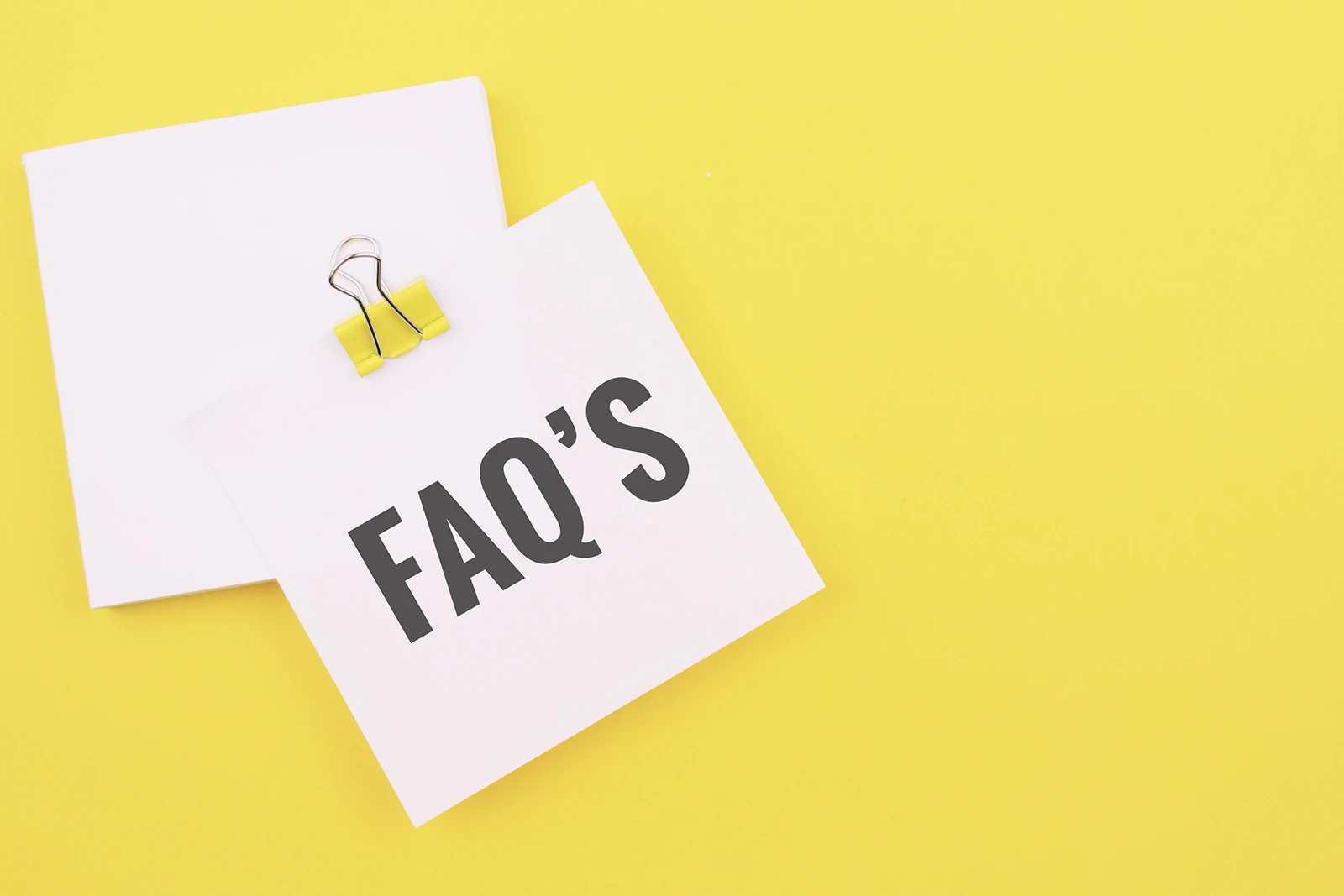Are you looking for a simple yet effective way to improve your website’s user experience and drive more traffic to your site?
Then you should consider adding a Frequently Asked Questions (FAQ) section to your website.
FAQs can help visitors find the information they need quickly and easily, reduce customer service inquiries and workload, and establish trust and credibility with your audience. In fact, according to Marcus Sheridan’s book “They Ask, You Answer,” companies that provide transparent and honest answers to their customers’ questions are more likely to build trust and close more deals.
In this blog post, we’ll explore the benefits of adding FAQs to your website, as well as best practices for creating and displaying your FAQs. We’ll also discuss how adding FAQ schema to your website’s markup can enhance the visibility of your FAQs on search engine results pages and provide a more informative and interactive search experience for users.
Let’s get started!
Benefits of Adding FAQs to Your Website
Adding an FAQ section to your website can provide a range of benefits for both your visitors and your business. Here are some of the key advantages:
Help visitors find information quickly and easily
By adding an FAQ section to your website, you can make it easier for visitors to find the information they need. Instead of having to navigate through multiple pages of content or contact your customer service team, visitors can simply head to your FAQs and quickly get the answers they need.
This can be especially helpful for visitors who are in a hurry or who are new to your website and may not know where to look for information.
Reduce customer service inquiries and workload
By providing clear and concise answers to common questions in your FAQ section, you can reduce the number of inquiries your customer service team receives. This can help free up their time and allow them to focus on more complex or personalized issues.
By having a well-organized FAQ section, visitors can get answers to common questions without having to contact your team, which can help improve customer satisfaction and reduce frustration.
Establish trust and credibility with visitors
By providing comprehensive and informative answers to common questions, you can establish trust and credibility with your audience. This can be especially important if you’re a new business or if you’re in a competitive industry.
By demonstrating your knowledge and expertise, you can help build confidence in your brand and encourage visitors to take action, whether that’s making a purchase, filling out a contact form, or signing up for your newsletter.
Boost SEO by targeting long-tail keywords
Adding an FAQ section to your website can also help improve your search engine rankings. By targeting long-tail keywords that are relevant to your business and industry, you can attract more traffic to your website and increase your visibility on search engine results pages.
By providing high-quality and informative content, you can improve your website’s overall authority and credibility, which can also help improve your search rankings.
Improve the user experience on your website
Overall, adding an FAQ section to your website can help improve the user experience and make it easier for visitors to find the information they need. By providing clear and concise answers to common questions, you can reduce frustration and confusion, and help ensure that visitors have a positive experience on your website.
Tips for Creating Effective FAQs
Creating an effective FAQ section requires more than just listing questions and answers. To ensure that your FAQ section provides real value to your visitors, here are some tips to keep in mind:
Identify the most common questions customers ask
The key to a successful FAQ section is to focus on the questions that your customers actually ask. This means taking the time to review customer inquiries, feedback, and support tickets to identify the most common questions and concerns.
By addressing these questions directly, you can provide valuable information to your visitors and reduce the workload on your customer service team.
Use simple, easy-to-understand language
When creating your FAQ section, it’s important to use language that is simple and easy to understand. Avoid technical jargon or industry-specific terms that may confuse or alienate visitors. Instead, focus on using clear and concise language that is accessible to a wide range of readers.
Group questions by category or topic
To make it easier for visitors to find the information they need, it’s a good idea to group your questions by category or topic. This can help visitors navigate your FAQ section more easily and find the answers they’re looking for more quickly.
Additionally, grouping questions by category can help you identify areas where you may need to provide additional information or resources.
Use visuals or videos to enhance the FAQs
In some cases, visuals or videos can be a more effective way to convey information than text alone. Consider using images, infographics, or videos to help illustrate complex concepts or provide step-by-step instructions.
This can help make your FAQ section more engaging and informative for visitors.
Keep the FAQs up-to-date and relevant
Finally, it’s important to keep your FAQ section up-to-date and relevant. As your business grows and evolves, the questions and concerns of your customers may change. Be sure to review your FAQ section regularly and make updates as needed to ensure that your content is accurate and up-to-date.
Consider soliciting feedback from your customers to identify areas where you may need to provide additional information or resources.
Best Practices for Displaying FAQs on Your Website
Creating a comprehensive FAQ section is only half the battle. To ensure that your FAQs are accessible and easy to use, it’s important to consider how you display them on your website. Here are some best practices for displaying FAQs on your website:
Place the FAQs in a prominent location on your website
To ensure that visitors can find your FAQ section easily, it’s important to place it in a prominent location on your website. Consider adding a link to your FAQ section in your website’s main navigation menu, or placing it on your homepage where it’s easily visible.
Use collapsible or expandable sections to make the FAQs more accessible
To avoid overwhelming visitors with too much information at once, consider using collapsible or expandable sections to organize your FAQs.
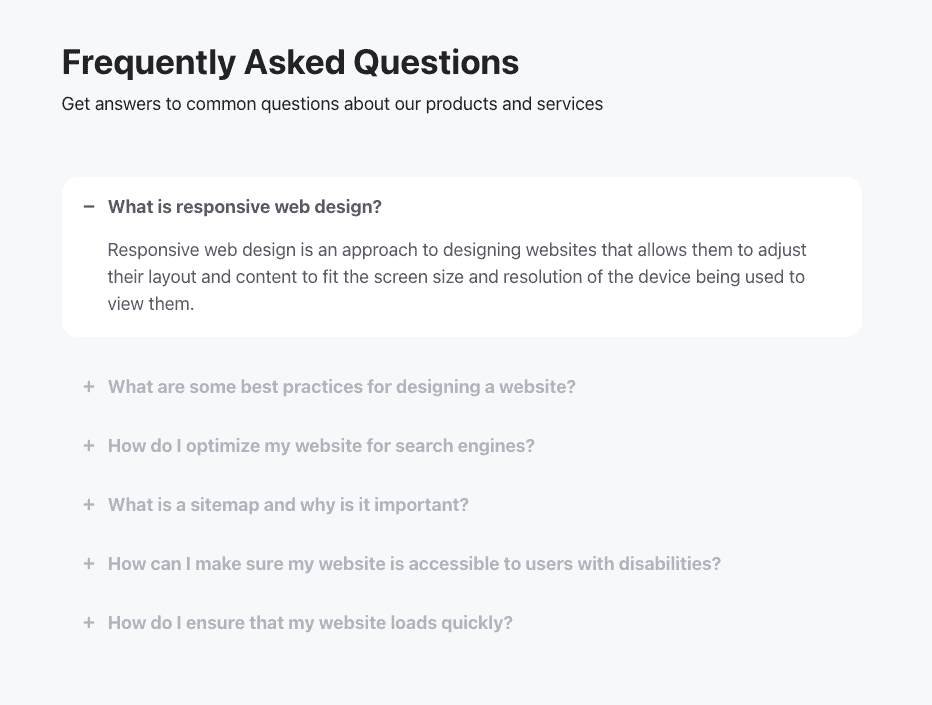
This allows visitors to expand and collapse sections as needed, making it easier to find the information they need without having to scroll through a long list of questions.
Provide a search bar for visitors to easily find specific questions
Another way to make it easier for visitors to find the information they need is to provide a search bar within your FAQ section. This allows visitors to search for specific keywords or phrases and can help them find the answers they need more quickly and efficiently.
Add FAQ schema to your website’s markup to enhance the visibility of your FAQs on search engine results pages
In addition to making your FAQs more accessible to visitors on your website, you can also use FAQ schema to enhance their visibility on search engine results pages. By adding structured data to your website’s markup, you can provide search engines with more detailed information about your FAQs, which can help them appear in Rich Snippets on search engine results pages.
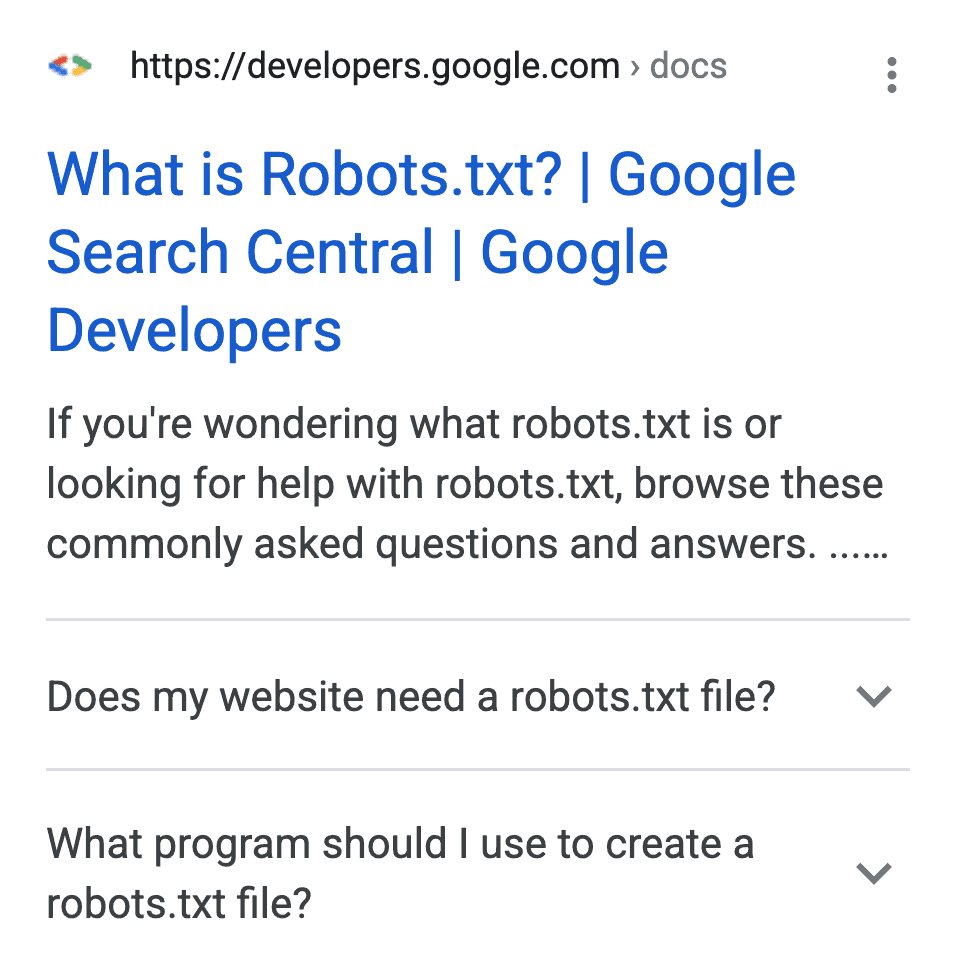
By following these best practices, you can ensure that your FAQs are easy to use and provide real value to your visitors. This can help improve the user experience on your website, reduce the workload on your customer service team, and establish trust and credibility with your audience.
Wrap it up: FAQs – Your Secret Weapon for Better User Experience and Increased Credibility!
Adding an FAQ section to your website can be a game-changer for your business. By providing your visitors with the information they need quickly and easily, reducing your customer service team’s workload, and establishing trust and credibility with your audience, you can enhance the overall user experience and drive more traffic to your site.
But creating an effective FAQ section is no walk in the park. You need to identify the most common questions customers ask, use simple language, group questions by category, and keep your content up-to-date.
You also need to consider how you display your FAQs on your website, using best practices like providing a search bar and using expandable sections.
And last but not least, don’t forget the power of FAQ schema to enhance the visibility of your FAQs on search engine results pages. With all of these tips in mind, you can create an FAQ section that truly stands out from the crowd.
We hope that this post has helped you understand the importance of FAQs for your website, and has given you some practical tips for creating and displaying them. Remember, FAQs can be your secret weapon for better user experience and increased credibility – so what are you waiting for? Start creating your FAQ section today and see the results for yourself!