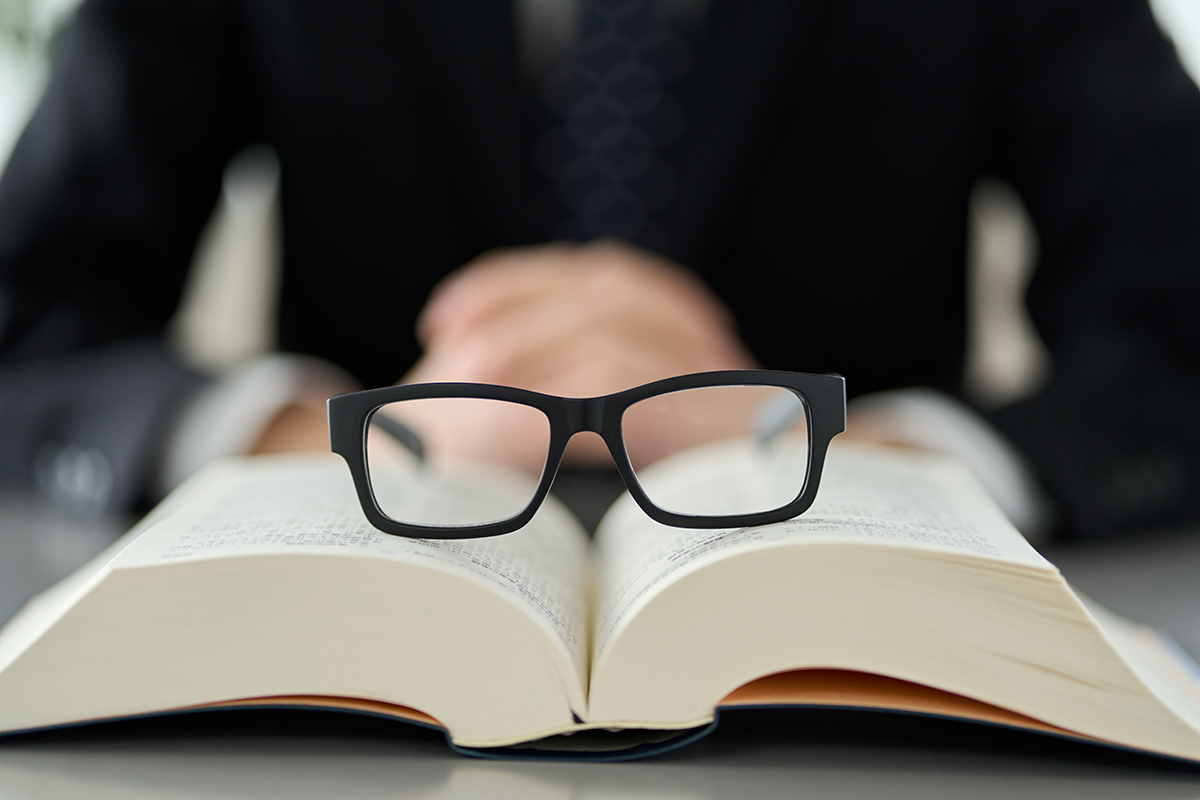Stepping into the world of web design and development can feel like entering a maze of technical jargon and complex terms, especially if it’s your first time setting up a website. The language used by developers and designers often seems like a foreign dialect, filled with acronyms and phrases that can be daunting to the uninitiated. But fear not! This guide is crafted specifically for you, the first-time website owner in Richmond, looking to find your footing in this digital landscape.
Our goal here is to translate this ‘tech-speak’ into plain English, helping you grasp the essentials without getting overwhelmed. Understanding these terms is not just about easing communication with your design team; it’s about empowering you to make informed decisions for your website.
From SEO basics that help your site get found on Google, to the nuts and bolts of web development, and the crucial aspects of accessibility and WordPress maintenance — we’ve got you covered. So, let’s demystify these terms and turn confusion into clarity, one concept at a time.
In this article:
This guide helps you learn important web design words. It makes it easier to understand how websites work and how to talk about your website needs.
Understanding Web Design Basics
In the journey of creating your website, it’s essential to first understand the basic elements of web design. These are the foundational concepts that shape how your website looks, feels, and engages with your audience.
The Art of Designing User Interfaces and Experiences
When we talk about UI (User Interface), we’re referring to the visual layout and elements of your website – the placement of buttons, the arrangement of text, the navigation menus. It’s all about crafting an aesthetically pleasing and intuitive layout that guides your users effortlessly through your site. Then there’s UX (User Experience), which is about the overall feel and flow of interacting with your website. It’s a broader concept encompassing user satisfaction and the ease with which users can achieve their goals on your site.
Responsive Design: Adapting to Screens of All Sizes
In a world where people access websites from a multitude of devices, responsive design ensures your website adapts to any screen size, providing a seamless experience whether on a desktop, tablet, or smartphone. It’s like having a chameleon-like ability for your website, changing layout and size to fit its environment.
Creating a Visual Impact with Typography and Color
Typography in web design is more than just choosing fonts. It involves considering readability, font size, spacing, and how text integrates with the overall design. The color scheme, on the other hand, sets the tone and mood of your website. It’s a crucial part of your brand’s visual identity, influencing how users perceive and react to your site.
From Wireframes to Prototypes: Visualizing Your Website
The design process often starts with a wireframe, a basic blueprint of your website. This bare-bones layout outlines the placement of elements without delving into design details. As we move to a mockup, the website starts to take on more character with the addition of colors, images, and typography. Finally, a prototype brings interactivity into the mix, allowing you to experience and test the functionality of the design, like clicking through menus and buttons.
Each of these elements plays a significant role in the web design process, blending together to create a website that’s not only visually appealing but also user-friendly and aligned with your brand’s identity.
Delving into Web Development
After grasping the essentials of web design, it’s time to dive deeper into the nuts and bolts of web development. This is where your website takes shape behind the scenes, through code and various technologies.
Understanding the Language of the Web: HTML, CSS, and JavaScript
The backbone of any website is HTML (HyperText Markup Language). Think of it as the skeleton that structures your website, outlining where text, images, and other elements sit. CSS (Cascading Style Sheets) then comes in like the clothing, giving style and aesthetic appeal to your site with colors, fonts, and layouts. JavaScript, on the other hand, is like the personality. It adds interactivity and dynamic features – things like drop-down menus and modal pop-ups that engage your users.
The Dual Worlds of Frontend and Backend Development
Web development is typically divided into two main areas: frontend and backend. The frontend is what users see and interact with; it’s everything handled by HTML, CSS, and JavaScript. The backend is like the engine room, running on the server. It involves server languages like PHP or Python and databases. This is where data processing, user authentication, and other behind-the-scenes actions occur.
CMS: Content Management Systems
For many website owners, especially those not keen on coding, a CMS (Content Management System) is a lifesaver. Platforms like WordPress allow you to manage your website’s content easily without needing to delve into code. Think of it as the control panel of your website, where you can add new pages, update content, and customize aspects of your site.
Hosting and Domains: Your Digital Real Estate
Every website needs a domain – the digital address users type to find your site (like www.yourbusiness.com). Hosting, meanwhile, is where your website lives on the internet. It’s the server space you rent to store all the files and data that make up your site.
Understanding these components of web development gives you a clearer view of what happens under the hood of your website. It’s a blend of art and science, creativity, and technical expertise, coming together to bring your digital presence to life.
SEO Simplified: Making Your Website Findable
Search Engine Optimization (SEO) is a crucial aspect of having a website. It’s about making your site attractive to search engines like Google, so people can find you easily when they search online. Let’s break down some key SEO terms:
Keywords: The Cornerstone of SEO
Think of keywords as the main words or phrases that people might type into a search engine when looking for your services or products. Including these in your website’s content helps search engines understand what your site is about and when to show it in search results.
Meta Tags and Alt Text: Communicating with Search Engines
Meta tags are snippets of text that describe a page’s content; they’re hidden in your site’s code and help search engines understand your content. Alt text is similar but for images. It describes what’s in an image and is especially important if the image contains key information.
Backlinks: Building Your Website’s Reputation
Backlinks are links from other websites to yours. They are like votes of confidence in the eyes of search engines. The more reputable websites linking to yours, the more trustworthy your site appears, which can improve your search ranking.
Organic Traffic: Earning Visits the Natural Way
This is the traffic you get without paying for it, primarily from search engine results. Good SEO practices increase your chances of appearing in these search results, bringing more visitors to your site naturally.
SERP: Where You Stand in Search Results
SERP stands for Search Engine Results Page. It’s where your website appears in the list of results when someone searches a term related to your business. The goal of SEO is to get your site as high up on the SERP as possible.
SEO might seem complex at first, but understanding these basics is a huge step in making the most of your website. It’s about aligning your site with the ways people search and ensuring search engines can find and rank your content effectively.
Making Sense of Accessibility: Ensuring Your Website Welcomes Everyone
In the world of web design, accessibility is about making sure your website can be used by as many people as possible, including those with disabilities. It’s not just a best practice; it’s a way of extending your Richmond business’s hospitality to the digital realm.
Accessibility: More Than Just Compliance
Accessibility goes beyond adhering to legal requirements. It involves designing your website so that all users, regardless of their physical or cognitive abilities, can easily navigate and interact with it. This includes people with visual impairments, hearing difficulties, motor disabilities, and more.
WCAG: The Guiding Standards for Accessibility
The Web Content Accessibility Guidelines (WCAG) are a set of international standards that outline how to make web content more accessible. They cover a wide range of recommendations, ensuring that your website is perceivable, operable, understandable, and robust.
Screen Readers and Keyboard Navigation: Tools for Accessibility
Screen readers are software programs that read out the text on a screen, crucial for users who are blind or have visual impairments. Ensuring your website works well with screen readers is a key part of web accessibility. Similarly, some people rely on keyboard navigation instead of a mouse. Your website should be navigable using keyboard commands alone.
ARIA: Enhancing Web Accessibility
Accessible Rich Internet Applications (ARIA) is a set of attributes that make web content and applications more accessible. ARIA helps with dynamic content and complex user interface controls developed with Ajax, HTML, JavaScript, and related technologies.
Ensuring your website is accessible is not just about meeting standards; it’s about inclusivity. It’s about making sure that everyone in Richmond, regardless of their abilities, can interact with your business online. It’s a commitment to providing equal access and opportunities to all users, reflecting the diversity and inclusivity of our community.
Navigating Website Functionality: Enhancing User Experience
A functional website does more than just look good; it performs well, offering a seamless experience to its users. Let’s explore some of the key terms related to website functionality that can significantly enhance how your site operates and is experienced by users.
Plugin Power: Extending Your Website’s Capabilities
Think of plugins as add-ons that enhance your website’s functionality. They can do anything from improving SEO to adding contact forms, creating galleries, and much more. For WordPress sites, plugins are essential tools that bring in new features without the need for custom coding.
APIs: The Connectors of the Web
APIs, or Application Programming Interfaces, allow different software programs to communicate with each other. They enable features like integrating your website with social media platforms, connecting to payment gateways, or embedding maps. APIs are like the bridges that connect your website to a world of functionalities.
Responsive Design: A Must-Have for Modern Websites
Responsive design ensures that your website looks and works well on all devices, from desktops to smartphones. In today’s mobile-centric world, having a responsive website is crucial for reaching the widest audience possible.
Cross-Browser Compatibility: Universal Accessibility
Your website should work seamlessly across all web browsers (like Chrome, Firefox, and Safari). Cross-browser compatibility means designing and testing your website to ensure it functions properly, regardless of which browser your visitors use.
Understanding these aspects of website functionality is key to ensuring your site not only looks great but also provides a smooth, user-friendly experience. It’s about creating a site that’s not just visually appealing, but also robust and adaptable to the diverse needs of your audience.
Understanding Website Maintenance: Keeping Your Site in Top Shape
Maintaining a website, especially one built on WordPress, is akin to taking care of a car. Regular check-ups and updates ensure it runs smoothly, securely, and efficiently. For someone new to web design, understanding these maintenance essentials is crucial.
WordPress Updates: The Pillars of Security and Performance
WordPress regularly releases updates that include new features, bug fixes, and security patches. Staying up-to-date is crucial:
- Core Updates: These are updates to the WordPress software itself. They’re essential for security and functionality.
- Theme and Plugin Updates: Just like the core, themes and plugins also receive updates. Keeping them current ensures compatibility and security.
Security: Safeguarding Your Digital Asset
Security in website maintenance involves protecting your site from threats like hacking or malware. Regular security checks, secure hosting environments, and using security plugins can fortify your site’s defenses.
Backups: Your Safety Net
Regular backups of your website are vital. They ensure that if something goes wrong, you won’t lose everything. Think of backups as your website’s safety net.
Performance Checks: Ensuring Speed and Efficiency
A slow website can turn users away. Regular performance checks, including optimizing images, checking loading speeds, and minimizing code, can keep your site fast and responsive.
SEO Updates: Staying Visible and Relevant
SEO isn’t a set-and-forget task. Regularly updating your content, checking for broken links, and ensuring your site follows the latest SEO best practices are key to maintaining your visibility on search engines.
For anyone new to managing a website, especially in WordPress, understanding these maintenance aspects is crucial. It’s not just about creating a website but ensuring it continues to serve your business effectively and securely over time.
Demystifying Web Design and Development
Embarking on the journey of creating or managing a website for the first time can seem daunting, especially when faced with a barrage of technical terms and concepts. However, with this guide, we hope you now feel more equipped to navigate the landscape of web design and development. Understanding these terms is the first step in demystifying the process, giving you the confidence to effectively communicate your needs and vision, whether you’re working with a designer or taking on the task yourself.
Empowering Your Digital Journey
Remember, every term you now understand brings you closer to making informed decisions about your website. These decisions can shape the success of your online presence, helping you connect with your audience in Richmond and beyond. Your website is more than just a digital space; it’s a reflection of your brand and a platform to engage with your customers.
RVA Site Co.: Your Partner in Web Design and Development
At RVA Site Co., we understand the importance of clarity and guidance in web development, especially for newcomers. We’re here to support you every step of the way, from conceptualization to design, development, and ongoing maintenance. If you ever find yourself overwhelmed or in need of expert assistance, don’t hesitate to reach out.
Contact us today, and let’s work together to turn your vision into a stunning and effective digital reality. Your journey into the world of web design and development doesn’t have to be a solitary one. With the right support and knowledge, it can be a rewarding and successful venture.